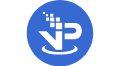PureVPN is acknowledged as a fast VPN with generally positive reviews. It provides robust data encryption, a variety of secure protocols, and features facilitating seamless torrenting and streaming, positioning it as an excellent VPN for media consumption. However, critics of PureVPN point out occasionally inconsistent speed results and a mixed security reputation.
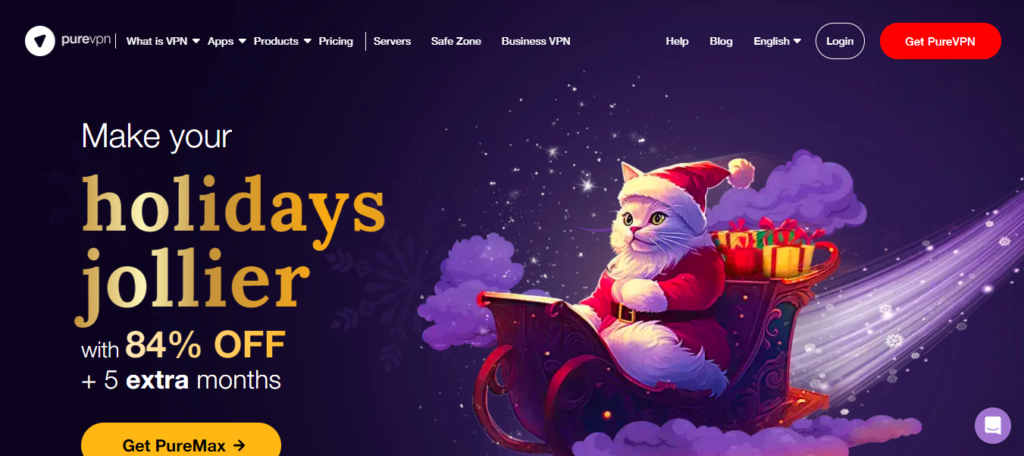
Recently, PureVPN has significantly improved in various aspects. It became the first VPN to implement an Always-On Audit, resulting in a substantial upgrade in its security features.
To address key questions about PureVPN’s safety, logging policies, and its ability to unblock Netflix, a thorough examination was conducted. PureVPN has earned a spot on our list of best VPNs, and this is attributed to several reasons. For a more in-depth understanding of PureVPN and what makes it one of the best VPNs available, continue reading our review.
Is PureVPN good for streaming?
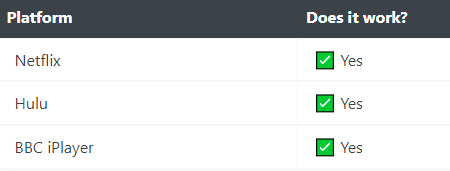
PureVPN, while not considered the best VPN for streaming, has the capability to unlock some geo-blocked content depending on the server you’re connected to. An additional advantage is its dedicated app for Apple TV, which is a noteworthy feature.
For users prioritizing streaming experience over security, PureVPN offers a Proxy Control feature. This feature allows access to geo-restricted sites without encrypting the connection. While this means a trade-off in terms of security, it may result in better speeds for those who prioritize streaming performance.
Unblocking Netflix with PureVPN
Fortunately, on my first attempt, I successfully unblocked the US library of Netflix using PureVPN. The VPN also seamlessly unblocked the Japanese library without any issues.
However, PureVPN faced challenges in unblocking the French and German libraries on Netflix, as the platform displayed content from my own country instead. Some users even reported that Netflix failed to load entirely when using this VPN. It’s important to note that experiences may vary based on factors such as the tunneling protocol, the server utilized, and the browser being used.
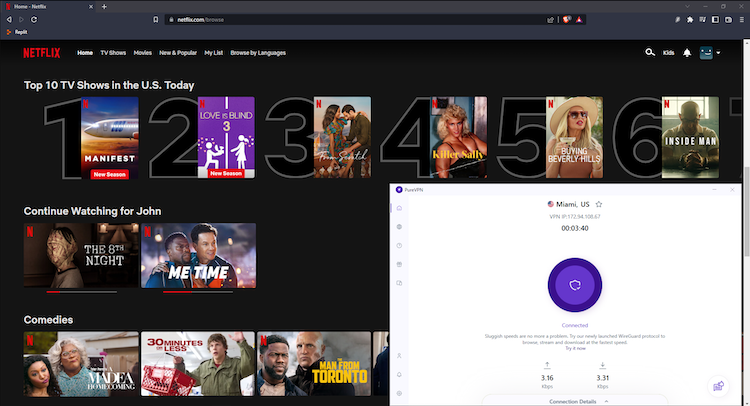
Does PureVPN unblock other platforms?
I had a positive experience unblocking BBC iPlayer using PureVPN, although the connection was disappointingly slow, resulting in frequent buffering. This sluggish performance might be attributed to a busy server.
As expected, accessing geo-blocked content from YouTube was effortless, as most VPNs can successfully unblock this streaming service.
In summary, PureVPN provides a decent selection of unblocked streaming platforms. However, it’s worth noting that having a greater number of unblocked streaming sites would be preferable for an even more comprehensive service.
Plans and pricing
PureVPN stands out as one of the least expensive VPNs in the market, surpassing even competitors like Surfshark and Windscribe, particularly in the realm of long-term subscription plans.
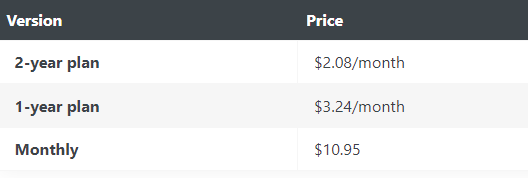
Regardless of the PureVPN subscription plan you choose, you’ll have access to the same features, including the ability to use the VPN on 10 devices simultaneously. It’s important to note that sharing your account with others, even family members, is prohibited by the VPN’s Terms of Service.
Opting for a long-term plan provides the best value with the most significant savings, particularly with the 2-year plan, making it the most budget-friendly option. PureVPN offers a 31-day money-back guarantee, allowing users to change their minds if they are not satisfied with the service.
For those who prefer a monthly subscription, PureVPN offers a single-month plan priced at $10.95, which is considered reasonable compared to other VPNs on the market.
Payment options include PayPal, credit cards, and various cryptocurrencies like Bitcoin. However, it’s worth noting that some PureVPN landing pages may not display the cryptocurrency payment option, causing potential confusion.
Can you get PureVPN for free?
PureVPN does not have a free version, but it does offer a trial period where you can access the full service for seven days for only $0.99. This allows you to thoroughly test the VPN and determine if it meets your requirements, including compatibility with your preferred streaming platforms.
Additionally, PureVPN provides a 31-day money-back guarantee, giving users ample time to explore all aspects of the service and decide if it aligns with their needs.
PureVPN servers and locations
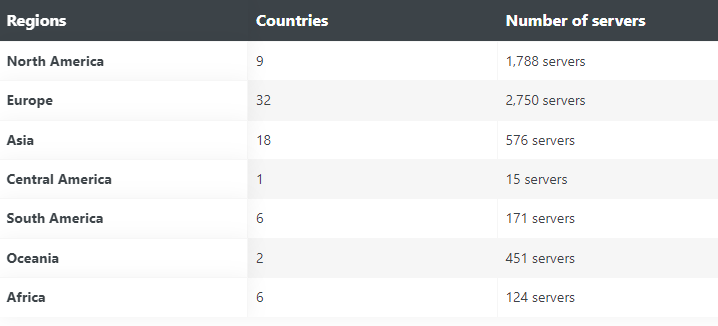
PureVPN offers two types of servers: physical and virtual. Physical servers are located in the country they appear to be in. On the other hand, virtual servers give the impression of being in a different country than their actual location. For instance, a server labeled as Bulgarian might be physically situated in Greece. However, users connecting to it will still be assigned a Bulgarian IP address. The trade-off with virtual servers is that they may not deliver the same level of performance as physical servers.
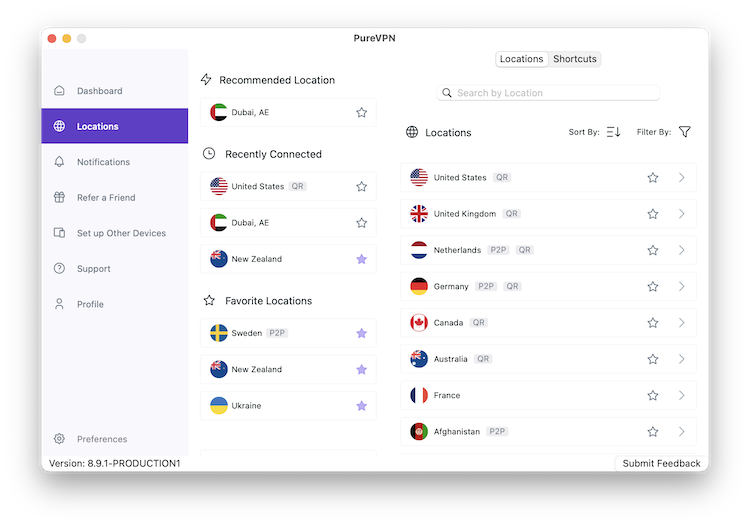
PureVPN’s Android app offers users the flexibility to choose from four modes to filter servers based on their needs: Stream, Internet Freedom, Security/Privacy, and File Sharing. If you can’t find a server in the country you require, you have the option to contact support and request the addition of such a server.
Moreover, PureVPN has Quantum-Resistant servers in the US, the UK, Australia, Canada, Germany, and the Netherlands. These servers employ encryption keys generated using a verifiable quantum process, enhancing security and privacy.
For a comprehensive list of both virtual and physical servers, you can refer to PureVPN’s official website.