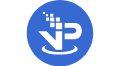Surfshark, hailing from the British Virgin Islands, stands as a well-regarded virtual private network (VPN) choice. It’s particularly favored by users seeking enhanced online security and anonymity. In comparing it to other options, we’ve scrutinized various aspects of Surfshark to form an opinion on the service. In summary, it proves to be an excellent choice, albeit potentially on the higher end in terms of monthly pricing. However, the value it provides makes it well worth the investment.
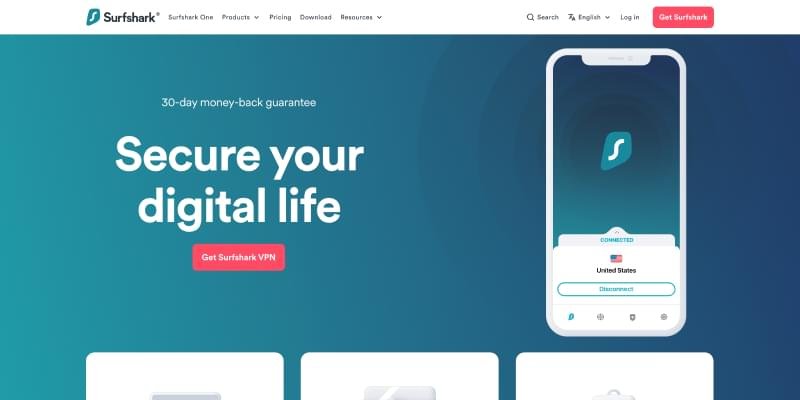
Written by:Eric Dias
Cyber security & Privacy expert
Choosing Surfshark for your VPN needs is an excellent decision. One notable feature that sets it apart is its use of RAM-based data, a relatively new trend in the VPN industry. All of its servers operate on RAM-only, enhancing security and mitigating the risk of information theft. While Surfshark’s monthly subscription fees rank among the pricier options in the industry, it balances this with cost-effective yearly plans, making it a compelling choice overall.
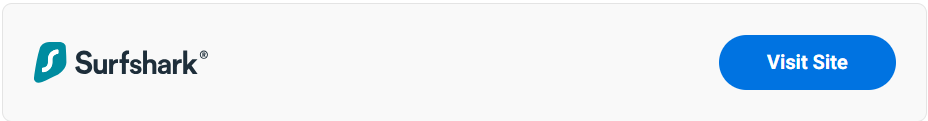
Pricing
Surfshark offers subscription plans for one month, one year, and two years. The two-year subscription is priced at around $2.30 per month, while the one-year package costs $3.99 per month.
Moreover, the company provides users with a 30-day money-back guarantee. If you find yourself unsatisfied with the services within the first month, you have the option to cancel your subscription and receive a refund. While this is a good offering, it’s also a fairly standard feature among most VPNs we have analyzed.
And, as an added perk, enjoy two months for free!
Speed
Lagging and slow internet speeds can be a frustration for users worldwide. VPNs often contribute to this issue due to additional security protocols, encryption, and connections to servers in different countries, impacting computer performance.
Surfshark faces some challenges in this area. While using OpenVPN protocols, the VPN tends to lag behind other companies, offering speeds generally between 70 and 105 Mbps. However, Surfshark can also utilize the more advanced WireGuard protocol, which reportedly doubles the speed. Depending on the protocol you use on your devices, the speed can range from slightly below average to quite good.
Servers
Surfshark boasts a robust server network, surpassing 3,200 servers across 100 countries. This extensive array outclasses many competitors in the VPN arena, offering an impressive global presence. What’s even more noteworthy is the well-distributed server locations, including Europe, Africa, the Americas, and beyond. This even spread enables users to effectively mask their true location and safeguard their personal data.
User Experience
Desktops & Laptops
Creating a user interface for VPNs requires a delicate balance. On one hand, there’s a need for an interface that is welcoming and user-friendly, especially for those new to the VPN scene. On the other hand, VPNs often offer complex features, and having full control over them appeals to veteran users.
Surfshark’s user experience strikes a good balance. It provides beginner-friendly suggestions, and users can right-click to access more features. The Multihop system, which sends internet traffic through a chain of different servers and locations, is easy to use. Additionally, the Whitelister feature allows manual selection of devices for VPN use, providing a straightforward interface for experienced users who appreciate more control.
Mobile Apps
Surfshark stands out in its versatility, catering to a wide range of applications. You can download it for iOS and Android phones, tablets, gaming consoles, and even Smart TVs. There’s even a dedicated app for the popular Amazon Fire TV.
The mobile apps mirror the features and interface of the desktop and laptop versions, ensuring consistency across platforms. They utilize the same protocols, offer Whitelisting and Multihop capabilities, and allow users to opt for small packets to improve performance. A notable feature is the in-app reporting mechanism, allowing users to send bug reports directly through the app without accessing a third-party site, enhancing convenience and user support.
Privacy
Privacy Friendly Location
You might have heard about the Five Eyes, Nine Eyes, and 14 Eyes Countries, which are surveillance alliances participating in laws that can impact online privacy. While the United Kingdom is part of these alliances, and the British Virgin Islands (BVI) is a UK territory, the BVI governs itself independently. This means it operates outside these surveillance alliances and has its own laws dedicated to safeguarding citizens’ privacy.
As Surfshark is based in the British Virgin Islands, it can offer users legally-supported privacy measures that some VPNs in other locations may not provide. This adds another positive aspect to Surfshark’s features.
Router Firmware
If Surfshark doesn’t explicitly promote router compatibility or list firmware requirements, consider reaching out to their customer support for accurate information. They can clarify if Surfshark supports routers and provide guidance on setup specifics. Compatibility details can vary, and customer support ensures accurate guidance.
External Audits
While many VPNs boast about security and privacy, few undergo external audits to validate these claims. A notable positive for Surfshark is its past external audit in 2018, providing a level of accountability. However, it’s crucial to highlight that the audit needs updating, and not all security and privacy claims were addressed. Nevertheless, the fact that Surfshark has undergone any external audit sets it apart, as many VPNs lack this accountability measure.
VPN Protocols
Surfshark employs OpenVPN, WireGuard, and IKEv2 protocols, which are industry-standard in the VPN world and are recognized for their high level of security.
Support
How to install
Setting up Surfshark is exceptionally user-friendly. Download the software, follow the step-by-step installation instructions, and choose your plan. Unlike some VPN competitors, Surfshark allows direct payment within the client app, avoiding third-party pop-ups.
Once installed, the interface is straightforward. Click the Connect button to access the best server. The client window is adjustable, automatically adapting to show more or fewer features. This flexibility caters to users of all experience levels.
Moreover, Surfshark offers 24/7 customer support, ensuring assistance is available whenever needed.
Service Agents
Surfshark provides online resources, but some users have reported challenges with the available information. The search mechanism appears to have issues, occasionally failing to connect users with relevant details. However, the availability of live chat and round-the-clock support adds value. Additionally, on mobile devices, users can conveniently send bug reports directly from the app, enhancing user support and issue resolution.
Summary
Surfshark stands out as a comprehensive VPN, offering unique features like CleanWeb and NoBorders VPN masking. With user-friendly operation, a privacy-friendly location, and an extensive server network of over 3,200 servers in 65 countries, it provides a robust service. Additional perks include 24/7 support, an external audit validating its security and privacy claims, and the ability for unlimited device connections. With a cost-effective pricing structure, such as $2.30 per month for a two-year subscription, Surfshark is highly recommended for users seeking a VPN that truly lives up to its reputation.